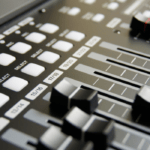Building a budget gaming PC is an exciting adventure that allows you to create a system tailored to your gaming preferences without breaking the bank. The process involves meticulous planning, component selection, and assembly to ensure optimal performance within a reasonable budget.
Contents
- 0.1 Planning Your Budget Build
- 0.2 Selecting Components Wisely
- 0.3 Research and Compatibility Checks
- 0.4 Assembling Your Budget Gaming PC
- 0.5 Installing the Operating System and Drivers
- 0.6 Testing and Enjoying Your Creation
- 0.7 Additional Tips for Building a Budget Gaming PC
- 1 Lights should be your last priority
- 2 Recheck component placement before starting the PC for the first time.
- 3 Final Thought
Planning Your Budget Build
When embarking on this endeavor, setting a clear budget is the initial step. This serves as a guiding principle throughout the component selection process. For instance, a budget gaming PC typically ranges from $500 to $800 for entry-level performance, offering an excellent starting point for gaming enthusiasts on a limited budget.
Selecting Components Wisely
Processor (CPU)
The heart of any gaming rig, the processor, determines the system’s overall performance. For a budget build, leaning towards AMD Ryzen CPUs or Intel Core processors from previous generations can offer a compelling performance-to-cost ratio. The Ryzen series, in particular, often provides excellent value, delivering multitasking capabilities and gaming performance at an affordable price.
Graphics Card (GPU)
The graphics card plays a pivotal role in rendering stunning visuals and achieving smooth gameplay. In the realm of budget gaming, options like the NVIDIA GeForce GTX 1660 or AMD Radeon RX 5600 XT strike a balance between performance and cost. The newer RTX 3050 series from NVIDIA or the equivalent from AMD also offers competitive performance within a budget-friendly range.
Memory (RAM)
Memory, measured in RAM, influences the system’s multitasking ability and gaming performance. While 8GB of RAM might suffice for basic gaming, opting for a 16GB configuration ensures smoother gameplay and seamless multitasking, especially for modern gaming titles that demand more resources.
Storage Solutions
Consider a solid-state drive (SSD) for faster boot times and quicker game loading. A 500GB SSD or a combination of an SSD and a traditional hard disk drive (HDD) offers a balance between speed and storage capacity without significantly impacting your budget.
Motherboard and Power Supply
Select a motherboard compatible with your chosen CPU, ensuring it has necessary features like sufficient USB ports and room for future upgrades. The power supply (PSU) should come from a reputable brand and have enough wattage to support your components without straining your budget.
Case and Cooling
Invest in a case that accommodates your components comfortably and allows efficient airflow to prevent overheating. Depending on your selected components, additional cooling solutions, such as extra fans or CPU coolers, might be necessary to maintain optimal temperatures.
Research and Compatibility Checks
Conduct thorough research to ensure compatibility among the selected components. Websites like PCPartPicker serve as invaluable tools, providing compatibility checks and price comparisons, and aiding in optimizing your budget while assembling a compatible system.
Assembling Your Budget Gaming PC
Preparing Your Workspace
A clean and well-lit area with ample space is crucial for assembling your PC. Gather all the necessary tools and components before starting to streamline the process.
Step-by-Step Assembly
- CPU Installation: Refer to the motherboard’s manual for proper installation of the CPU and its cooler, ensuring a secure fit.
- RAM Installation: Align the notches on the RAM stick with the slot and firmly press until it clicks into place.
- Storage and PSU Installation: Mount your storage drives and connect them to the power supply, ensuring proper cable management.
- Motherboard Mounting: Align the motherboard with the standoffs in the case and secure it firmly.
- Connecting Components: Attach all power cables, case connectors, and fans to the motherboard.
- Graphics Card Installation: Seat the GPU into the designated PCI-E slot and secure it, connecting the necessary power cables.
- Cable Management: Organize cables neatly to improve airflow and maintain a tidy appearance inside the case.
- Final Checks: Double-check all connections to ensure everything is properly connected before closing the case.
Installing the Operating System and Drivers
Once the hardware is assembled, install the operating system of your choice, whether it’s Windows or a preferred Linux distribution. Following the OS installation, download and install the necessary drivers for your components, such as GPU drivers, motherboard drivers, and any other peripherals, from the respective manufacturer’s websites.
Testing and Enjoying Your Creation
Boot up your system and verify that all components are functioning correctly. Run stress tests or benchmark software to ensure stability and optimal performance. Finally, install your favorite games and revel in the joy of gaming on a budget-friendly yet capable PC that you’ve meticulously assembled.
Additional Tips for Building a Budget Gaming PC
- Consider purchasing used or previous-generation components to maximize value without compromising performance.
- Thoroughly read reviews and benchmarks to make informed decisions and ensure that you’re getting the best performance for your budget.
- Take your time during the assembly process; rushing can lead to mistakes. Refer to video tutorials or detailed guides for assistance if needed.
Building a budget gaming PC is a gratifying experience that not only saves money but also provides a deeper understanding of computer hardware. The wealth of online resources and communities dedicated to PC building makes this journey accessible to beginners and seasoned enthusiasts alike.
Remember, building a PC demands patience and attention to detail, but the result is a custom-built system that delivers impressive gaming experiences without breaking the bank.
Lights should be your last priority
RGB gaming accessories and gear can get very expensive. Consider the distinction between the Noctua NF-S12B redux-1200 (Rs 3,890) and the Corsair LL120 RGB cooling fan (Rs 9,400). Although their RPM ranges are almost identical (the Noctua’s being 200 lower), one is more costly due to the additional lights. Budget-conscious individuals should always select utility over RGB when given the choice.
Either way, there are more ways to “gamify” your space besides hanging posters on the walls, getting a personalized mouse pad, or swapping out your lamps for warm-colored LED lights.
Knowing which components to get first and how to get the most out of your setup can help a gaming
Recheck component placement before starting the PC for the first time.
After building and booting up your PC, take a moment to double-check that the wire connections and component arrangement are correct. Additionally, confirm that the cords within the cabinet don’t obstruct the fans. To prevent damage, better manage the cable so that it doesn’t travel to other vulnerable regions.
Connect the power cable and turn on the PC once everything appears to be in order. Following that, you may install the operating system of your choosing and begin configuring your PC. The majority of new PCs are optimized for gaming with Windows 10, but there are plenty of other solutions available. In case you were unaware, Windows 10 now has a feature called Game Mode that improves gaming performance and simplifies the gaming experience.
Final Thought
Building a budget gaming PC is a fulfilling journey that combines smart planning, component selection, and assembly. It’s a testament to how careful choices and attention to detail can create a powerful gaming system without breaking the bank. This experience isn’t just about saving money—it’s about crafting a personalized gaming setup that delivers impressive performance within a reasonable budget.


![10+ Best Email Apps for Android to Manage Message[2024] 3 email apps](https://freemodapk.in/wp-content/uploads/2024/04/email-apps.png)
![10+ Best Subtitles Download Sites for Movies or Shows[2024] 4 Unlock the World of Subtitles](https://freemodapk.in/wp-content/uploads/2024/04/Unlock-the-World-of-Subtitles.png)