Looking for Netflix-specific interactive definition files? Do you want free Netflix accounts and passwords? If this is correct, you are on the right page! More crazy free access to Netflix video platforms every day. So I don’t understand why we all knowingly want to use services and products for free or not pay a subscription.
Using Netflix cookies is one of the best ways to get free Netflix accounts in December 2023. This also promises a 98% working rate compared to other ways to get a free account. Well, the gist of this article is to provide Netflix cookies to users who cannot subscribe to Netflix. So, here, you will get exactly that and instructions to put things together to start watching videos on Netflix for free.

Contents
Netflix Cookies Updated Every Hour (100% Working)
What are Netflix Cookies?
If you know the basics of surfing the Internet, it will be much easier for you to understand the details of Netflix. Anyone can at least know that our browser stores data when browsing the web, he can easily recognize the cookies in the first place. Well, Netflix cookies are unique user data or files that are stored by your browser immediately after you visit and log in to the Netflix website.
Cookies contain details of user data generated by the user’s actions or behavior on the website. These cookies are changed or updated when the user acts on the site. Here are the basics of Netflix cookies and how they work. Now, without further ado, let me introduce you to Netflix’s premium cookies so you can import them into your browser and start enjoying Netflix for free.
Netflix Cookies That Get Updated Every Hour December 2023
The Netflix cookies we present here are taken from the original Netflix accounts we have access to. We do not serve fake or malicious cookies. All the Netflix accounts we’ve listed below will work for most of you. We also continue to update our cookies every hour so that more people can benefit from them. Here are the Netflix cookies updated hourly for December 2023:
Netflix Cookies 1
| Account Type | 4 Screen 4K+HDR |
| Video quality | Best |
| Status | 100% Working |
| Plan | Premium |
| Last Updated | 1 hour ago |
Netflix Cookies 2
| Account Type | 4 Screen 4K+HDR |
| Video quality | Best |
| Status | 100% Working |
| Plan | Premium |
| Last Updated | 1 hour ago |
Netflix Cookies 3
| Account Type | 4 Screen 4K+HDR |
| Video quality | Best |
| Status | 100% Working |
| Plan | Premium |
| Last Updated | 1 hour ago |
Netflix Cookies 4
| Account Type | 4 Screen 4K+HDR |
| Video quality | Best |
| Status | 100% Working |
| Plan | Premium |
| Last Updated | 1 hour ago |
Netflix Cookies 5
| Account Type | 4 Screen 4K+HDR |
| Video quality | Best |
| Status | 100% Working |
| Plan | Premium |
| Last Updated | 1 hour ago |
Netflix Cookies 6
| Account Type | 4 Screen 4K+HDR |
| Video quality | Best |
| Status | 100% Working |
| Plan | Premium |
| Last Updated | 1 hour ago |
Netflix Cookies 7
| Account Type | 4 Screen 4K+HDR |
| Video quality | Best |
| Status | 100% Working |
| Plan | Premium |
| Last Updated | 1 hour ago |
Netflix Cookies 8
| Account Type | 4 Screen 1080p |
| Video quality | Better |
| Status | 100% Working |
| Plan | Premium |
| Last Updated | 1 hour ago |
Netflix Cookies 9
| Account Type | 4 Screen 1080p |
| Video quality | Better |
| Status | 100% Working |
| Plan | Premium |
| Last Updated | 1 hour ago |
Netflix Cookies 10
| Account Type | 4 Screen 1080p |
| Video quality | Better |
| Status | 100% Working |
| Plan | Premium |
| Last Updated | 1 hour ago |
Netflix Cookies Updated Every Hour 31 December 2023 (100% Working)
Netflix Cookies 1
| Account Type | 4 Screen 1080p |
| Video quality | Better |
| Status | 100% Working |
| Plan | Premium |
| Last Updated | 1 hour ago |
Netflix Cookies 2
| Account Type | 4 Screen 1080p |
| Video quality | Better |
| Status | 100% Working |
| Plan | Premium |
| Last Updated | 1 hour ago |
Netflix Cookies 3
| Account Type | 4 Screen 1080p |
| Video quality | Better |
| Status | 100% Working |
| Plan | Premium |
| Last Updated | 1 hour ago |
Netflix Cookies 4
| Account Type | 4 Screen 1080p |
| Video quality | Better |
| Status | 100% Working |
| Plan | Premium |
| Last Updated | 1 hour ago |
Netflix Cookies 5
| Account Type | 4 Screen 1080p |
| Video quality | Better |
| Status | 100% Working |
| Plan | Premium |
| Last Updated | 1 hour ago |
Netflix Cookies 6
| Account Type | 4 Screen 1080p |
| Video quality | Better |
| Status | 100% Working |
| Plan | Premium |
| Last Updated | 1 hour ago |
Netflix Cookies 7
| Account Type | 4 Screen 1080p |
| Video quality | Better |
| Status | 100% Working |
| Plan | Premium |
| Last Updated | 1 hour ago |
Netflix Cookies 8
| Account Type | 4 Screen 1080p |
| Video quality | Better |
| Status | 100% Working |
| Plan | Premium |
| Last Updated | 1 hour ago |
Netflix Cookies 9
| Account Type | 4 Screen 1080p |
| Video quality | Better |
| Status | 100% Working |
| Plan | Premium |
| Last Updated | 1 hour ago |
Netflix Cookies 10
| Account Type | 4 Screen 1080p |
| Video quality | Better |
| Status | 100% Working |
| Plan | Premium |
| Last Updated | 1 hour ago |
As you can see, we have provided 10 working Netflix cookies taken from different original Netflix accounts. Most of them were taken from accounts with the highest active Netflix plan of Premium. Netflix Premium account comes with many valuable features, such as streaming in up to 4K+HDR, multi-device support, up to 4 devices that can use the account at the same time, unlimited movie watching, etc.
Note: We strongly recommend that you do not play with any saved settings and items after signing in to your Netflix account using cookies. This will destroy the cookies and they will stop working. After you sign in to your Netflix account, you just watch stuff and that’s it, doing anything else in the account may disable cookies.
How to Use Netflix Cookies to Enjoy Netflix For Free on PC
Now you’ve finally got your Netflix cookies, it’s time to turn them on. To use cookies, you will need to install the EditThisCookies extension on your computer browser. The extension is currently available for Opera and Google Chrome. Meanwhile, you can use one of the browsers of your choice. I use Google Chrome. Now, let me walk you through the steps to use Netflix cookies.
1st Step: Download and install the EditThisCookies extension on your Google Chrome Browser. In case you are using the Opera Browser, get the extension from Google.

2nd Step: Once you install the extension, it will start appearing in the right-side toolbar section of the Google Chrome browser. Click on the extension icon to launch.
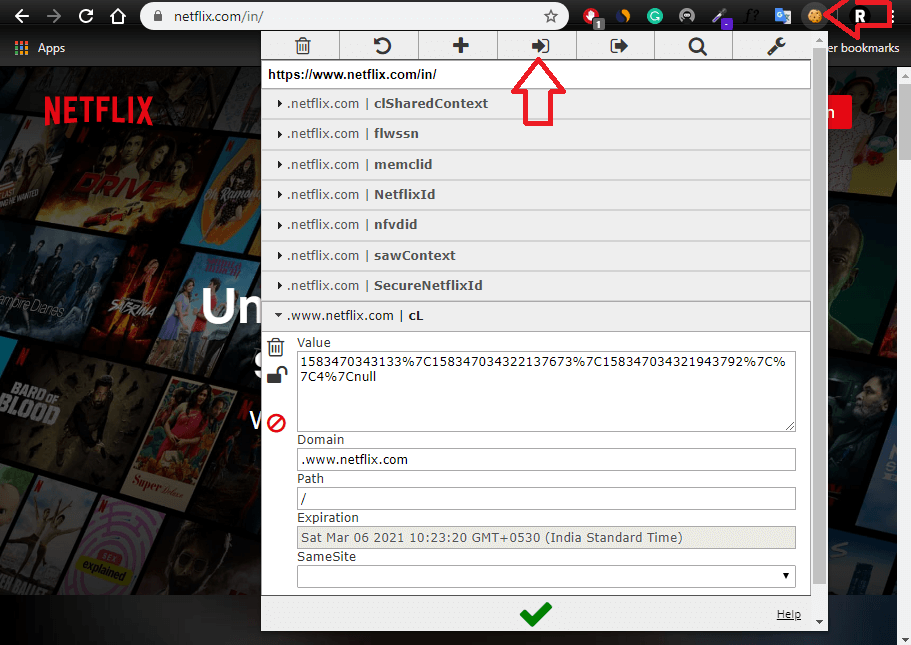
3rd Step: After the EditThisCookies extension launches, click on the import button and paste the Netflix cookies code you have downloaded from above.
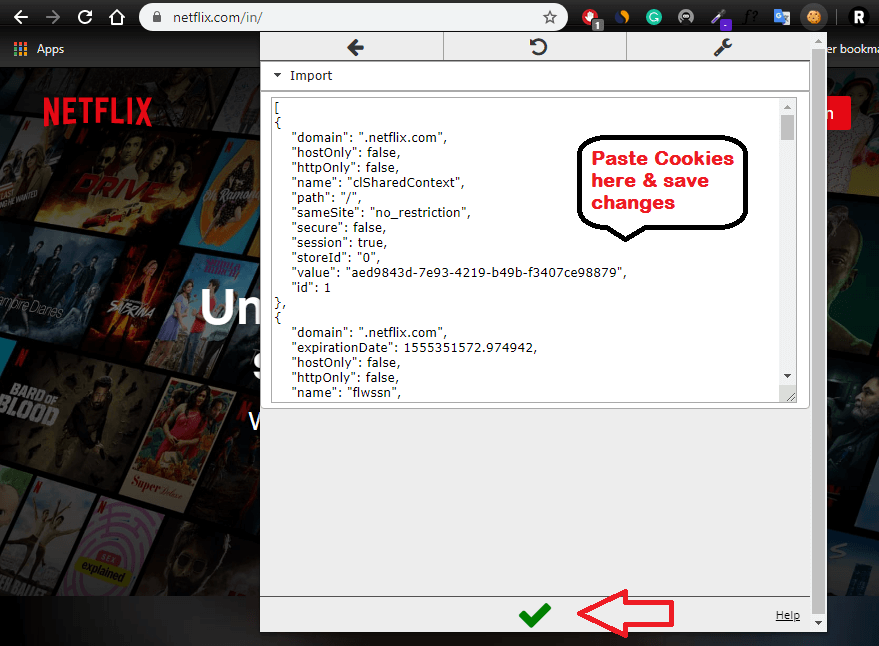
4th Step: Press the green tick button to save the cookies on your browser and then visit the Netflix website. You will see that you are automatically logged into a Netflix account. Enjoy!
So, that is how you can access the Netflix premium account using Netflix cookies on your PC.
Netflix Cookies FAQs
Have confusion about Netflix cookies? Find the answers below.
Are Netflix Cookies Safe to Use?
Yes, it is safe to use on any device as long as you are using genuine Netflix cookies. In this article, we have provided 10 genuine working cookies. Cookies with malicious code injected can harm you so make sure you always download & import cookies from trusted sources.
What is the Validity of Netflix Cookies?
This depends on the cookies you use. If you use Netflix cookies from an account that has been valid for 6 months, the cookies will work for 6 months unless the real user makes any changes to their account. If the account owner makes any changes, you will need to obtain updated cookies to continue using the account.
How do you use Free Cookies on Netflix?
It can be used with the help of a popular browser extension called EditThisCookies. This extension will help you import working Netflix cookies into your browser and you will be able to access your premium Netflix account for free.
Netflix Cookies can be used on multiple devices?
The real advantage of Netflix cookies is that they can be used on many devices without any hindrances. But one should be careful after logging into the account and should never make any changes to the Netflix account as that destroys the cookies.
How to Clear Netflix Cookies from Browser?
It is a great idea to clear the injected Netflix cookies from the browser if it’s not working or has expired. Also, it is highly recommended to clear the recent cookies from the browser before trying the new one. Well, clearing Netflix cookies is very simple.
However, there are two ways you can make it happen. In the first one just discard the Netflix cookies from the extension you initially used to inject. The second method is just to clear your browser cookies & data from settings.
Conclusion
We’ve now reached the end of our Netflix cookie post. Finally, we recommend that you only use the cookies shared above. Since we have provided working cookies, they will also be updated hourly. You can use these cookies on either your computer or mobile device, and we have provided instructions for both devices. In our experience, using it on a PC will be much easier.
I hope you found this article helpful and got the Netflix cookies you were looking for. If so, help us by sharing this article with your friends. Also, if you still have any questions regarding this article, you can ask them in the comments below.
Don't Forget to share


![10+ Best Email Apps for Android to Manage Message[2024] 7 email apps](https://freemodapk.in/wp-content/uploads/2024/04/email-apps.png)
![10+ Best Subtitles Download Sites for Movies or Shows[2024] 8 Unlock the World of Subtitles](https://freemodapk.in/wp-content/uploads/2024/04/Unlock-the-World-of-Subtitles.png)




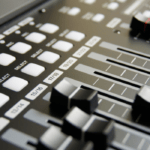

100 working thanks
100 working